1.Screenfetch Centos
方法1:c yum install -y git cd /usr/local/src git clone https://github.com/KittyKatt/screenFetch.git cp screenFetch/screenfetch-dev /usr/local/bin/screenfetch chmod 755 /usr/local/bin/screenfetch cd - 方法2: yum install -y unzip curl cd /usr/local/src curl -o screenfetch.zip https://codeload.github.com/KittyKatt/screenFetch/zip/master unzip screenfetch.zip cp screenFetch-master/screenfetch-dev /usr/local/bin/screenfetch chmod 755 /usr/local/bin/screenfetch cd -
2.speedtest Centos 需要安装git
# git clone https://github.com/sivel/speedtest-cli.git # cd speedtest-cli # ./speedtest.py or # python speettest.py
3.LOLCAT
由于 Lolcat 是一个 ruby gem 程序,所以在你的系统中必须安装有最新版本的 RUBY。
# apt-get install ruby [在基于 APT 的系统中]
# yum install ruby [在基于 Yum 的系统中]
# dnf install ruby [在基于 DNF 的系统中]
一旦 ruby 软件包安装成功,请确保验证安装的 ruby 的版本。
# ruby --version
ruby 2.1.5p273 (2014-11-13) [x86_64-linux-gnu]
接着从 lolcat 的 git 仓库中下载和安装最新版本的 lolcat。
# wget https://github.com/busyloop/lolcat/archive/master.zip
# unzip master.zip
# cd lolcat-master/bin
# gem install lolcat
检查lolcat版本号
# lolcat --version
lolcat 42.0.99 (c)2011 moe@busyloop.net
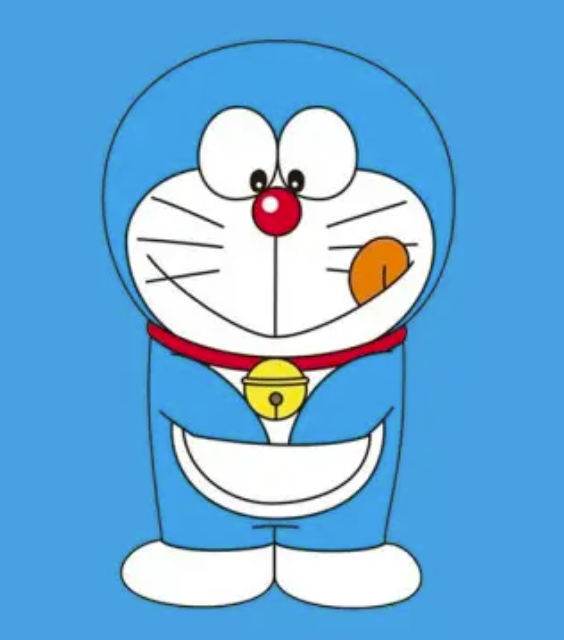

Comments NOTHING